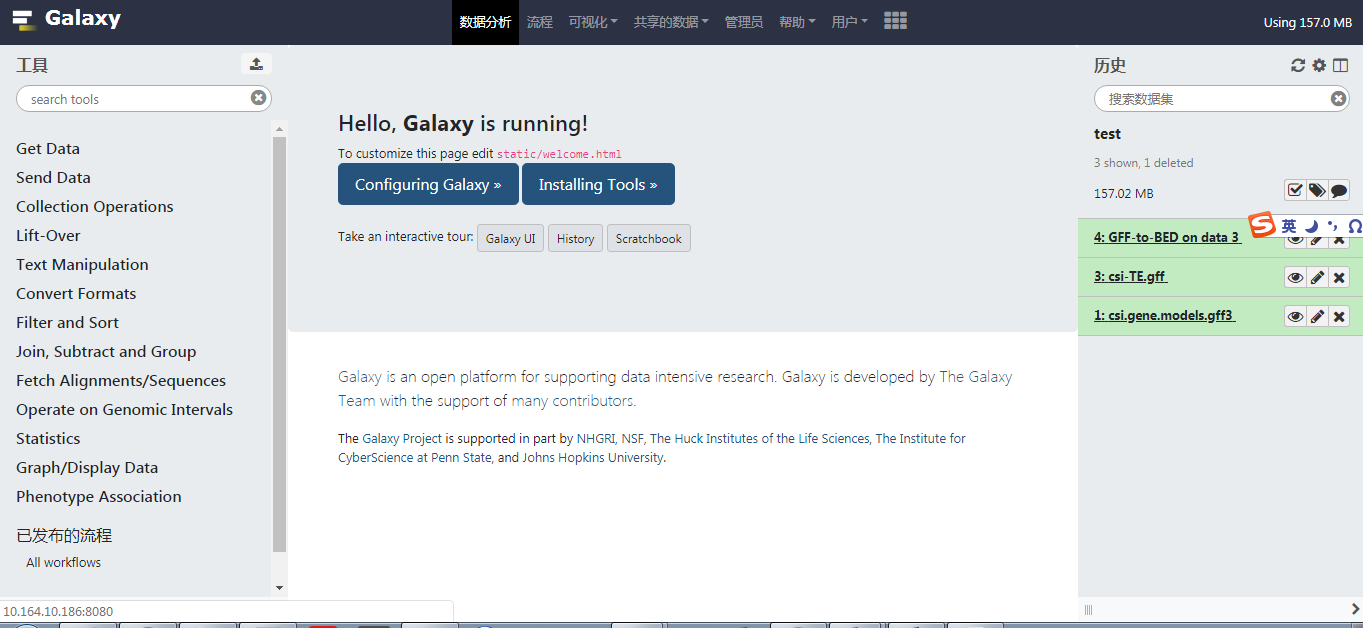安装的原因
安装最新的版本,第一次 sh run.sh出错。运行第二次,可以了。
centos7 本地化galaxy 要关闭防火墙
https://www.cnblogs.com/moxiaoan/p/5683743.html
服务器上localhost:8080,还是10.164.10.186:8080都能访问。我一开始想的是web服务器的问题。
移除http服务,在自己电脑上访问不了Jbrowse(10.174.10.186),服务器上能正常访问。所以想到了可能是防火墙的问题
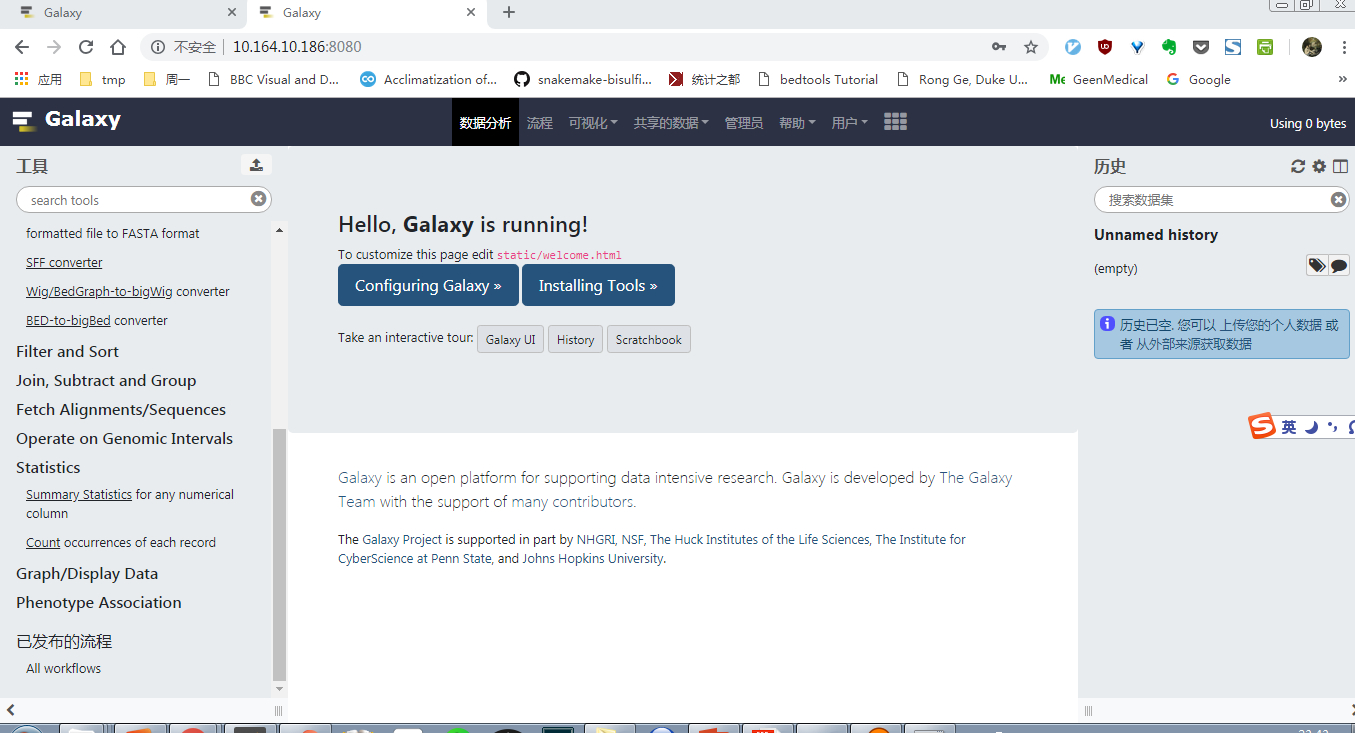
1 | # 调试 kill |
https://docs.galaxyproject.org/en/master/admin/framework_dependencies.html#conda
Conda and virtualenv are incompatible, unless an adapted virtualenv_ from the conda-forge_ channel is used. Galaxy can create a virtualenv using the adapted virtualenv package. Once a valid
.venvenvironment exists it will be used.
https://galaxyproject.github.io/training-material/topics/introduction/slides/introduction.html#2
https://galaxyproject.org/admin/get-galaxy/
https://github.com/galaxyproject/galaxy
https://docs.galaxyproject.org/en/release_19.01/admin/config.html
https://www.jianshu.com/p/a1f297eb4859
1 | ps -ef | grep uwsgi |
即使我把程序放到后台,但只要我关掉终端,网页就打不开
1 | nohup sh ~/software/galaxy/run.sh &> run.log & |
下次用的时候
1 | sh ~/software/galaxy/run.sh |
用法类似于 jypyter notebook
2019-3-27 23:50:53:exit退出终端没有问题